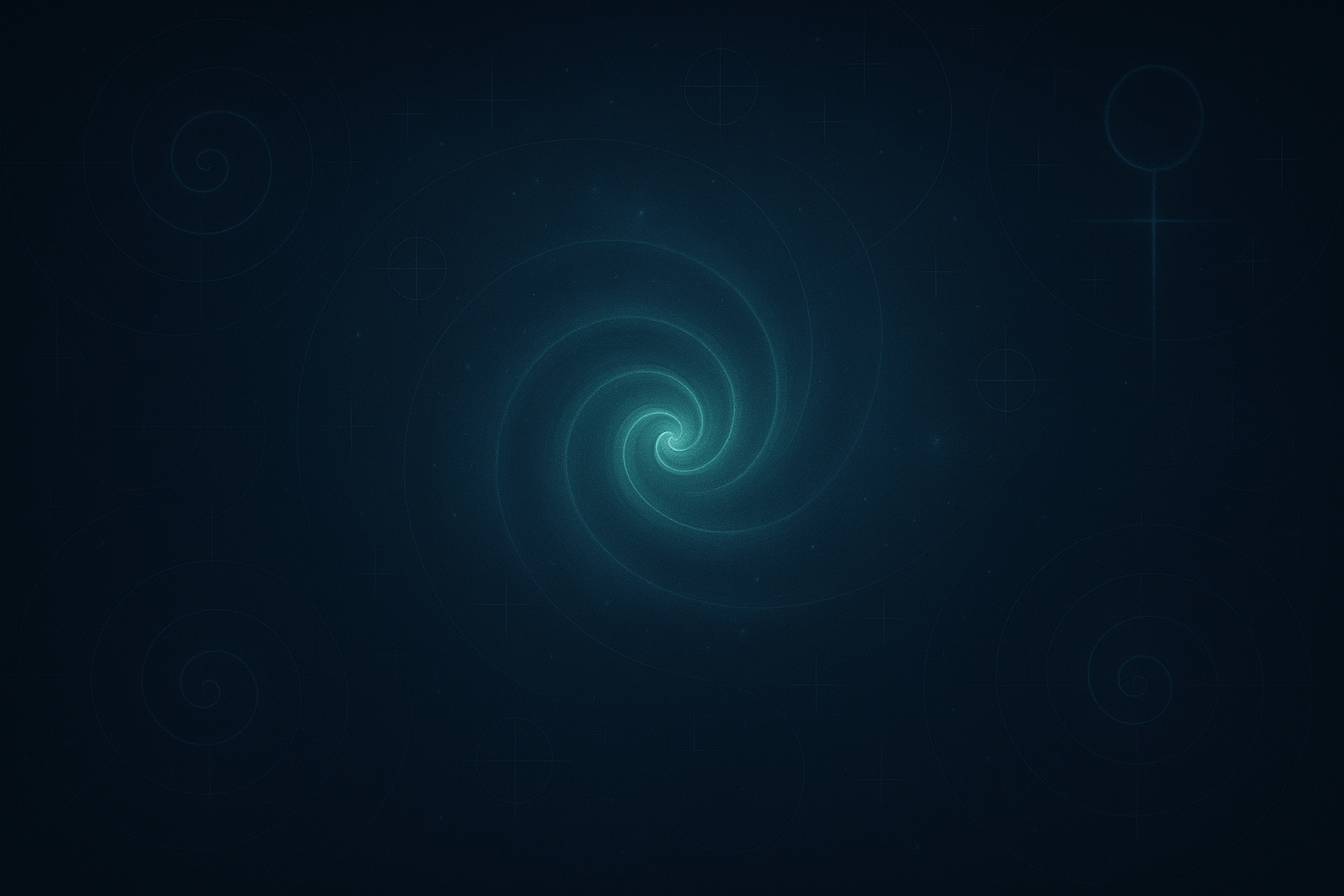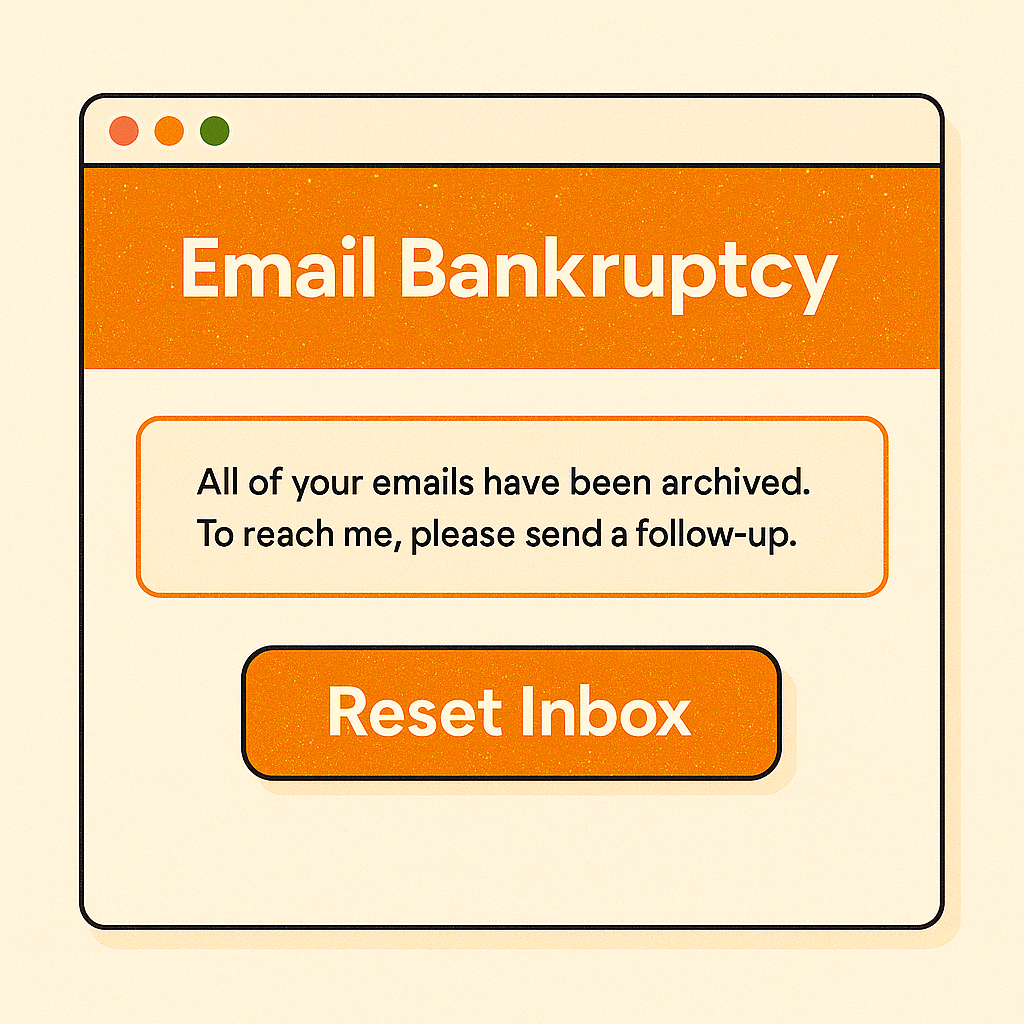
When Digital Communication Becomes Digital Overwhelm
We've all been there. You open your email app and see the number: 14,847 unread emails. Your heart sinks. You close the app. You'll deal with it "tomorrow."
Tomorrow never comes.
Sound familiar? You're not alone. Email bankruptcy—the practice of officially declaring that you're starting fresh with your inbox—is becoming a recognized protocol for digital wellness. Instead of spending 47 hours sorting through digital detritus, you send an automated message letting everyone know that important matters need to be resent.
Today, we're open-sourcing a complete Python-based email bankruptcy system that makes this process automated, intelligent, and respectful. Because sometimes the most productive thing you can do is admit you're overwhelmed and start over.
"I hereby declare email bankruptcy. All emails prior to this date are considered null and void. If your matter requires attention, please resend."
Why Email Bankruptcy Actually Works
The Psychology of Digital Reset
Email bankruptcy isn't giving up—it's taking control. Here's why this approach is surprisingly effective:
- Honest Communication: Your 14,847 unread emails weren't getting answered anyway
- Natural Selection: Important stuff resurfaces, random newsletters don't
- Immediate Relief: Experience the dopamine hit of seeing "Inbox: 0"
- Normalized Protocol: Make it as common as "out of office" messages
The key insight is that most emails lose relevance over time. That "urgent" meeting request from three weeks ago? No longer urgent. The newsletter about crypto trends from 2022? Definitely not urgent.
What You'll Build
Our email bankruptcy system provides:
- Smart Protection: Automatically protects emails from specific senders, domains, or with important keywords
- Multiple Bankruptcy Modes: From ceremonial full bankruptcy to panic-mode instant relief
- Dry-Run Capability: See what would happen before committing
- Intelligent Filtering: Grace periods and quarterly limits prevent abuse
- Professional Messaging: Sends respectful, honest bankruptcy notices
- Privacy-First: All processing happens locally on your machine
Setting Up Your Digital Liberation
Prerequisites
You'll need:
- Python 3.7+
- A Gmail account (the system uses Gmail API)
- About 5 minutes of setup time
Quick Installation
Clone or download the tutorial from our repository:
git clone https://github.com/nickgamb/mindgardenai-site.git
cd mindgardenai-site/src/tutorials/email-bankruptcy
pip install -r requirements.txt
Gmail API Setup
The only "tricky" part is Gmail API setup, but we'll get through it together:
- Google Cloud Console: Go to console.cloud.google.com
- Create Project: Name it "Email Bankruptcy" or similar
- Enable Gmail API: Search for and enable the Gmail API
- Create OAuth Credentials: Download as
credentials.json - Place in Tutorial Folder: Move the file to your
email-bankruptcydirectory
Detailed setup instructions are in our setup guide.
The Bankruptcy Button Interface
Our system includes several modes of operation, each designed for different levels of email desperation:
Full Ceremonial Bankruptcy
python bankruptcy_button.py
This runs the complete interactive experience:
- Motivational messaging about digital wellness
- Configuration review of protected emails
- Email categorization and analysis
- Confirmation ceremony with ASCII art
- Professional bankruptcy notice sending
- Automatic archiving of old emails
Quick Mode (For the Desperate)
python bankruptcy_button.py quick
Minimal prompts for when you're drowning in digital communication and need immediate relief.
Panic Mode (Nuclear Option)
python bankruptcy_button.py panic
For email emergencies when you've reached the breaking point. Maximum speed, minimum ceremony.
Safe Exploration
python bankruptcy_button.py dry-run
See exactly what would happen without actually doing it. Perfect for first-time bankruptcy filers.
Smart Protection System
Before declaring bankruptcy, the system intelligently protects important communications:
{
"protected_emails": [
"boss@company.com",
"hr@company.com",
"spouse@gmail.com"
],
"protected_domains": [
"mycompany.com",
"client-domain.com"
],
"protected_keywords": [
"urgent", "invoice", "payment",
"contract", "meeting", "deadline"
],
"grace_period_days": 30,
"max_bankruptcies_per_quarter": 1
}
The system automatically:
- Excludes Protected Senders: Boss emails never get bankruptcy notices
- Domain Intelligence: Company emails are automatically protected
- Keyword Detection: Emails with "invoice" or "contract" are preserved
- Grace Periods: Recent emails (default 30 days) are protected
- Abuse Prevention: Quarterly limits prevent bankruptcy addiction
The Professional Bankruptcy Message
The system sends a respectful, honest message that normalizes the practice:
Subject: Email Bankruptcy Declaration - Action Required
Hello,
I hereby declare email bankruptcy effective [DATE].
All emails prior to this date are considered null and void due to
inbox overload. If your matter requires attention, please resend
your message.
This is not personal - I'm simply drowning in digital communication
and need a fresh start. Important matters will resurface naturally.
Thank you for understanding!
Best regards,
[YOUR NAME]
Technical Implementation Highlights
Gmail API Integration
The system uses OAuth 2.0 for secure authentication:
class GmailBankruptcyAPI:
def __init__(self):
self.service = self._authenticate()
def _authenticate(self):
creds = None
if os.path.exists('token.pickle'):
with open('token.pickle', 'rb') as token:
creds = pickle.load(token)
if not creds or not creds.valid:
if creds and creds.expired and creds.refresh_token:
creds.refresh(Request())
else:
flow = InstalledAppFlow.from_client_secrets_file(
'credentials.json', SCOPES)
creds = flow.run_local_server(port=0)
with open('token.pickle', 'wb') as token:
pickle.dump(creds, token)
return build('gmail', 'v1', credentials=creds)
Intelligent Email Analysis
The system categorizes emails before bankruptcy:
def analyze_inbox(self) -> Dict:
"""Analyze inbox for bankruptcy readiness"""
emails = self.gmail.get_emails(max_results=1000)
analysis = {
'total_emails': len(emails),
'protected_emails': 0,
'bankruptcy_ready': 0,
'unique_senders': set(),
'categories': defaultdict(int)
}
for email in emails:
sender = email.get('sender', '')
subject = email.get('subject', '')
if self.config.is_protected(sender, subject):
analysis['protected_emails'] += 1
else:
analysis['bankruptcy_ready'] += 1
analysis['unique_senders'].add(sender)
return analysis
Privacy and Security
Unlike many email management tools, our bankruptcy system prioritizes your privacy:
- Local Processing: All email analysis happens on your machine
- No Data Collection: Email content never leaves your computer
- Secure Authentication: Uses Google's OAuth 2.0 system
- Revocable Access: You can revoke permissions anytime
- Minimal Permissions: Only accesses what's needed for bankruptcy
Real-World Applications
The Startup Founder's Relief
"I had 8,000+ emails after a product launch. Email bankruptcy let me focus on what mattered—the actual business—instead of drowning in congratulations and random inquiries."
The Academic's Reset
"End of semester always brings inbox chaos. Email bankruptcy became my 'digital semester break'—important research collaborations resurface, random university newsletters don't."
The Remote Worker's Sanity
"Working remotely means email overload. Quarterly email bankruptcy keeps me sane and ensures urgent work communications aren't buried under digital noise."
Building Your Own Version
The complete system is available in our tutorial repository. You can:
Extend the Core System
# Add custom bankruptcy modes
class CustomBankruptcy(EmailBankruptcy):
def gentle_bankruptcy(self):
"""A kinder, gentler bankruptcy approach"""
return self.declare_bankruptcy(
message_tone='apologetic',
grace_period=60 # Double the grace period
)
Customize Protection Rules
# Add industry-specific protections
legal_protections = {
'protected_keywords': [
'litigation', 'discovery', 'motion',
'court', 'judge', 'settlement'
],
'protected_domains': [
'uscourts.gov',
'supremecourt.gov'
]
}
Integration with Other Tools
The system can be extended to work with:
- Slack: Send bankruptcy notices to teams
- Calendar: Block time for email bankruptcy
- Analytics: Track bankruptcy effectiveness
- Automation: Schedule regular bankruptcy reviews
The Email Bankruptcy Movement
Help normalize digital wellness and email bankruptcy:
- Share Your Story: "Just declared email bankruptcy - inbox went from 2,847 to 0!"
- Educate Others: Email bankruptcy isn't failure, it's self-care
- Build Culture: Some companies adopt "Email Bankruptcy Fridays"
- Iterate: Consider quarterly or semester-based bankruptcies
Implementation Tips
First-Time Bankruptcy
- Start with Dry-Run: See what would happen first
- Review Protections: Ensure important contacts are protected
- Choose Your Timing: Weekend bankruptcies cause less disruption
- Prepare Stakeholders: Give heads-up to key contacts
Advanced Usage
# Check if you're a bankruptcy candidate
python bankruptcy_button.py report
# Schedule regular bankruptcy reviews
crontab -e
# 0 9 * * 1 /path/to/bankruptcy_button.py report
# Team bankruptcy coordination
python bankruptcy_button.py --team-mode --notify-slack
Security Considerations
Gmail API Permissions
The system requires minimal Gmail permissions:
- Read: To categorize protected vs. bankruptcy-ready emails
- Send: To send bankruptcy notices to contacts
- Modify: To archive old emails post-bankruptcy
Data Protection
- All authentication tokens stored locally
- No email content transmitted to third parties
- Gmail API rate limiting respected
- Secure OAuth 2.0 flow implementation
Conclusion: Liberation Through Honesty
Email bankruptcy isn't about avoiding responsibility—it's about honest communication and digital self-care. In an age of infinite information, sometimes the most powerful tool is the ability to say "I'm overwhelmed, let's start fresh."
Remember: Your inbox doesn't define you. Sometimes the bravest thing you can do is press the reset button.
Get started with email bankruptcy: Tutorial Repository
For more digital wellness tools and BCI research, explore our complete tutorial collection.
🧘 May your inbox find peace, and may you find freedom from digital overwhelm.